Step 1 - Go to https://myaadhaar.uidai.gov.in/
Step 2 - Put your valid aadhaar number , captcha and your OTP code and then login.
Step 3 - You will redirect in Services section in your page.
Step 4 - Click Download Aadhaar section.
Step 5 - Put tick mark on Do you want a masked Aadhaar? and click on Download button.
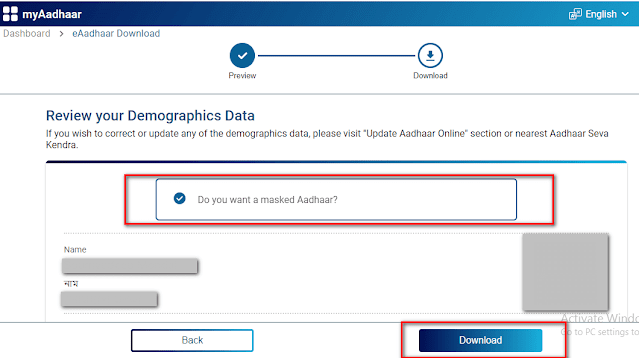
Step 6 - A password protected pdf file will download.
Step 2 - Put your valid aadhaar number , captcha and your OTP code and then login.
Step 3 - You will redirect in Services section in your page.
Step 4 - Click Download Aadhaar section.
Step 5 - Put tick mark on Do you want a masked Aadhaar? and click on Download button.
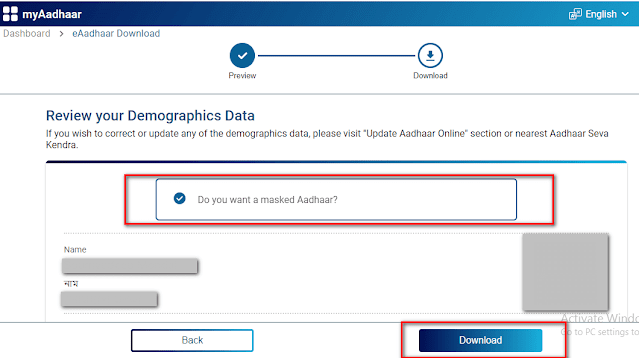
Step 6 - A password protected pdf file will download.
Password will be like this.
Example - Your name ANIMESH MISHRA and birth year 1989
Then e-Aadhaar password is ANIM1989
Then e-Aadhaar password is ANIM1989
Note: Above content is copyrighted to https://www.vsolution.in and may not be reproduced on other websites.
If you have any question regarding this websites or any other post related you can Email us.
0 Comments For " How to get mask Aadhaar from official Aadhaar website "